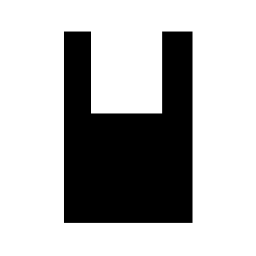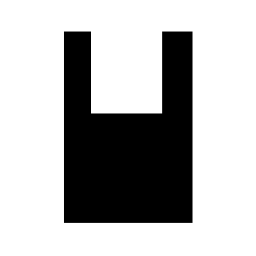So nach langem gibts mal eine Anleitung für das Anlegen der MetalCrew App auf einem Apple iPhone.
Bei Apple Geräten gibt es nicht wie bei anderen Smartphone eine eigene App im Store, sondern tatsächlich kann man eine App aus einer Website in Safari generieren lassen.
Das geht folgendermaßen =>
1. Startet die Safari App und navigiert zu https://www.app.metalcrew.eu
2. Klickt unten auf das Teilen-Symbol
3. Wählt den Punkt "Zum Home-Bildschirm" hinzufügen"
Ab iOS 13 sieht das Ganze etwas anders aus:
WhatsApp Image 2020-06-27 at 16.03.36.jpeg
4. Fertig! Nun findet Ihr die MetalCrew Seite als App auf dem Screen